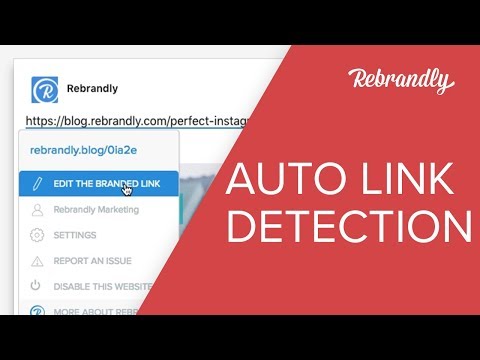When you need to shorten a URL, you have two distinct options.
The first is a generic URL shortener, which compresses your link with a random string of characters—think bush.ly/abc123. While this makes your link shorter, it creates an anonymous, unbranded link that could trigger spam filters and erode trust with your audience.
The second option is using a branded link generator like Rebrandly, which lets you create professional short links using your own domain name. Instead of an anonymous string of characters, you get a memorable link that reinforces your identity and builds credibility with every click.
How to Shorten a URL: Reasons and Benefits
URL shorteners have evolved beyond their original purpose of fitting links into social media character limits. Today’s internet users expect more from the links they click.
Here’s what makes modern URL shortening essential:
- Security and trust: Generic shortened links often appear anonymous and can trigger spam filters. Creating branded short links from a trusted domain builds credibility with your audience.
- Analytics and insights: Track clicks, understand audience behavior, and make data-driven decisions with comprehensive link performance data that belongs to you.
- Link management: Short URLs can be redirected to change their final destination, making them useful for short-term campaigns. They can also incorporate UTMs and pixels for ad retargeting.
- Professional appearance: Transform long, complex URLs into clean, memorable links that reflect your professional identity.
How to shorten a URL with Rebrandly
If you’re interested in showcasing your brand, watch the video below to learn how branded links are constructed:
To brand and shorten a URL with Rebrandly, you can:
- Do it directly on the Rebrandly platform
- Use one of our browser extensions
- Do it with the app
1. How to shorten a link on the Rebrandly interface
Sign into your Rebrandly account and click ‘new link’.
Then you can paste the URL you want to shorten and decide which domain you want to use and customize the slash tag.
![]()
Once you click ‘create link’, you can then opt to add notes, tags or retargeting scripts to your link. You can also set up traffic routing if you want to link to direct to different places depending on the location, device or time of your visitor.
![]()
Then, you can choose for the link to be automatically copied to your clipboard – or click ‘copy’ and you’re ready to share your link.
2. How to shorten links with the Rebrandly extension
The Rebrandly browser extension comes with Automatic Link Detection features. So if you download one of our browser extensions for Firefox or Google Chrome, you’ll be able to rebrand a link simply by hovering over it with your mouse. Whether you’re writing an email or posting to social media, it’s a great way to shorten a link without interrupting your workflow. Check out how to do it in the video below.
3. How to short a URL with the Rebrandly app
Last but not least, you can shorten URLs on the go with the Rebrandly app for Android or iOS. All you have to do is open the app on your phone and then follow the same process you would if you were on your computer. Similarly, you just paste the long URL, choose a domain and keyword, then click ‘Create link’.
![]()
![]()
Benefits of Short URLs
Short URLs offer a multitude of benefits that can significantly enhance your online presence:
- Improved display and accessibility: Short URLs are easily read and displayed seamlessly across various devices and platforms, ensuring a consistent user experience.
- Increased click-through rates: Short URLs are 40% more likely to be clicked on, as they appear cleaner and less intimidating than long URLs, encouraging user engagement.
- Enhanced brand recognition: Custom short URLs generators let you create branded links that reflect your company’s name or current campaign, reinforcing your brand identity.
- Better analytics: Short URLs provide valuable insights into user behavior and engagement, such as click-through rates and location-based data, enabling you to make data-driven decisions.
- Increased security: Short URLs can mask long URLs containing sensitive information, making them more secure and less prone to malicious attacks.
By leveraging these benefits, you can create a more professional and effective online presence and drive better results from your digital marketing efforts.
Safety and Security
When using a URL shortening service, it’s crucial to prioritize safety and security. Here are some tips to ensure the secure use of shortened URLs:
- Choose a reputable URL shortening service: Opt for services that use HTTPS protocol and data encryption to protect your links and user data. Rebrandly is widely known as the most secure link-shortening service with SOC2 compliance.
- Be cautious with unknown sources: Avoid clicking on shortened URLs from unfamiliar sources, which may lead to malicious websites or phishing attacks.
- Utilize analytics and tracking features: Select a URL shortening service that offers comprehensive analytics to monitor the performance and safety of your shortened URLs.
- Avoid spam and malicious activities: Steer clear of using shortened URLs for spam or any activities that could harm your reputation or security.
- Use a custom URL shortener: Create branded links that reflect your company’s brand name or current campaign, adding an extra layer of trust and security.
By following these guidelines, you can ensure the safe and secure use of shortened URLs and enjoy the numerous benefits of URL shortening.
Make your shortened links work harder
Modern URL shortening isn’t just about making links smaller – it’s about creating secure connections that build trust and deliver value. URL shortener services simplify converting long web addresses into shorter, more manageable links. These services offertraffic tracking, user analytics, and customization options. With Rebrandly, you get:
- Complete ownership of your link data
- Enterprise-grade security with SOC2 and HIPAA compliance
- Custom domains that reinforce your identity
- Comprehensive analytics to measure impact
Ready to transform your links into powerful tools for growth? Sign up for a free Rebrandly account today.