If you frequent your Facebook newsfeed at all, you’ll have noticed that video is king at the moment. And with the ability to engage viewers in real-time, live video serves as the perfect tool for driving authentic engagements. So if you haven’t started using Facebook Live, check out our Facebook Live tips to help you out:
Facebook Live’s Key Features
Facebook is constantly updating the features and capabilities of its Live platform. Here are some of the key features of Facebook Live that you can leverage for your brand.
- Live Rewind – Allows viewers to rewind videos while they are still streaming live.
- Cross-posting – Lets marketers post the videos on multiple Facebook pages.
- Persistent stream keys – Allows live streamers who broadcast frequently on Facebook Live to send one permanent stream key to production teams before events. This can be used for more than one broadcast too.
- Live polls – Allow you to get real-time feedback from your audience by letting them vote on specific topics.
- Featured links – Lets you share third-party links to relevant sites during your broadcast.
- Live in Stories – Allows you to share your live broadcast directly to your Stories.
- Live comment moderation – Provides you with tools to manage conversations taking place during your broadcast. You can set comments to come from only people you follow back, accounts that follow you, accounts that are at least 2 weeks old or people who have followed you for at least 15 minutes. Facebook even lets you designate a specific viewer to moderate the conversations.
- Front row – Lets you put a spotlight on your top fans with a dedicated section on your Facebook Live broadcast.
- Badges – Allows viewers to earn badges and makes them feel valued.
The social media giant is continuously working to improve its live streaming service and while you may be thinking Facebook Live had its moment in the spotlight already, live video continues to grow and live content is just as important as ever.
Why use Facebook Live?
Consumers like Facebook Live because it humanizes brands. Brands that are willing to open up real-time engagement opportunities tend to come across as more authentic and honest. The sense of FOMO (fear of missing out, in case you’re not familiar with the term) also helps boost engagement. Facebook Live makes people feel like they have to engage now or miss the opportunity.
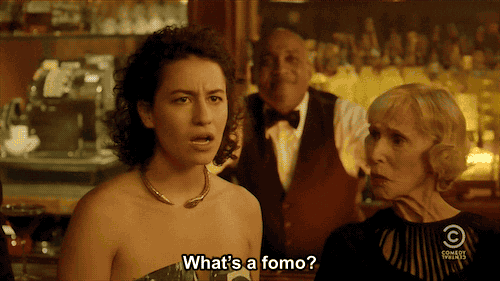
Over the years, brands have been using Facebook Live to communicate their brand personality, make events influence a wider audience and provide customers with other valuable content like tutorials and how-tos.
There are no editing tricks, second takes or over-the-top production and in an online world of highly curated, carefully chosen content, this is a breath of fresh air for audiences.
Need more solid evidence about the importance of Facebook Live? Here are a few interesting Facebook Live stats to convince you:
- Facebook Live has 2x more engagement than pre-recorded Facebook video posts.
- Facebook Live has 2x more reach than other types of Facebook video content.
- It’s the most used live video platform among marketers.
- It’s also the third most popular platform for watching live videos among U.S. viewers.
- In 2020, only 12.8% of videos on Facebook were live. This means you have the opportunity to stand apart from the competition by leveraging live videos on the platform.

Promoting your Facebook Live broadcasts
Facebook Live can be a great and affordable way for even the smallest of businesses to strengthen their presence on social media. But with live events, there is always the fear that nobody will show up.
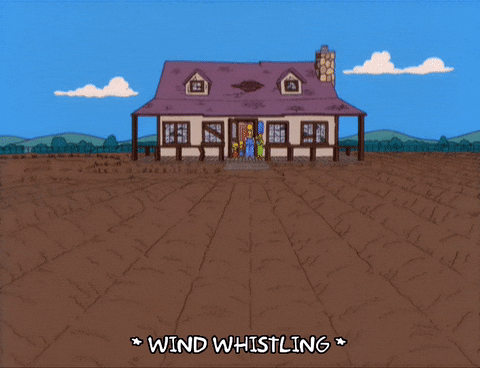
The first of our Facebook Live tips is to make sure you promote the hell out of it!
To make sure you’re not broadcasting live to an audience made up of the cameraman and your parents, there are a few ways to promote the fact that you’ll be live in the run-up to the event. Consider doing a couple of these marketing activities in the days before your live stream:
- Post teaser videos of the preparation
- Boost Facebook posts promoting the event
- Alert your mailing list
- Create a landing page where people can set up email reminders for the event
- Cross-promote on other social networks
- Set up an event page
Using branded links to promote your Facebook Live
When promoting your live event, you’ll invite people to join you at a specific time and probably provide a link to your Facebook page or an event page. The best way to link to these is by using a branded link.
Here are a few reasons why using a branded link is better for promoting your Facebook Live:
- Branded links have a higher CTR
- They are more visually appealing and stand out
- They are trackable
- You can edit the destination URL of your links
- They build brand awareness
Using a branded link with a .Live TLD to promote your live video broadcasts is a great way to make people take notice.
![]()
But it also addresses one pet peeve that many marketers have about Facebook Live – that you cannot link to the URL where the live event will be hosted until after it has gone live. All the other new features are great and will help video marketers manage live broadcasts much easier. But they don’t help with the promotion part.
A Facebook Live event doesn’t end with your broadcast. Once the camera stops rolling, Facebook creates a recorded video that can be watched at any time. So to make the most of your live appearance, you’ll be promoting the broadcast once again with a link to the video.
Luckily, Rebrandly can help you make the most of your live video promotion.
If you use a branded link to promote your Facebook Live event, you can then update this link and edit the destination URL so anyone who clicks on a promotion that was pushed out in the lead up to the event will be brought directly to the video. You can see how to redirect URLs in the video below.
To copy the URL of a video recording in Facebook, just click on the video so that it appears within its own page, and then copy the URL from your browser into your Rebrandly account.
So, by using one of our eye-catching custom short links, your promotional tweets, email newsletters, shares from followers and other marketing activities will work twice as hard for your brand. Below, you can see an example of a tweet that used a branded link to promote a Facebook Live event – and where it led to once the destination URL was redirected.
![]()
![]()
Adding pixels and parameters to your Facebook Live links
Along with the ability to use Rebrandly for URL redirect, you can also get some insights into how many clicks your Facebook Live links receive. And if you’re really into analytics, you can add UTM parameters to your links and track which promotions are most effective at driving traffic.
Although Facebook is a third party website, Rebrandly also allows you to retarget ads at people who click through to your Facebook Live videos. By adding a retargeting pixel to the custom short links you share before or after the event, you’ll be able to present ads to anyone who has clicked through.
This is a great way to build out your retargeting lists in general, but it’s also a great idea to create a retargeting list made up of the people who have clicked on your live video links. This way you can promote future broadcasts to increase your live audience and make sure engaged followers keep coming back for more. It’s a great way to alleviate the fear of an empty house.

You can also follow up with those who tuned into your Facebook Live with other relevant adverts. For example, if you produced a make-up tutorial, you can target anyone who clicked through to watch it with adverts for the products you featured.
Once your broadcast is over, it’s also a good idea to add a trackable custom link to the description of your post. You can direct future viewers to your live video page, your website, or wherever works best for your campaign.
You can do this in the same way you would edit any other Facebook post. Just click the post’s drop-down arrow and hit ‘edit post’.
![]()
Other ways to use branded links for your live streams
Krishna De, a leading Twitter personality in healthcare research communications (and a Rebrandly user) has a custom domain, which she uses specifically to create short links for her weekly live streaming show. She shared her Facebook Live tips with us in our piece on vanity URLs.
She uses Rebrandly for tracking but also finds the service useful for creating short links that are easy to understand when read aloud, so browsers can type them out quickly.
![]()
For her weekly Facebook Live show, she also uses a custom short link to direct viewers who are looking for further reading to a list of resources and curated links. She then adds the link to the video’s captions before posting it to YouTube.
![]()
As Facebook Live, and other live streaming platforms, continue to optimize and improve their services, more and more opportunities will be available to marketers to engage their audience in a way that will build trust and create meaningful engagement.
Make the most of your social media marketing by optimizing your campaigns with these Facebook Live tips. While live streaming can make an impact on its own, it’s best to get all you can out of your live appearances by using custom short links, retargeting viewers and tracking your success so that you can optimize your future promotions.
Further Reading:
- 9 visual trends impacting your branding
- Writing the perfect Instagram bio for your brand
- Retargeting links: How marketers should use them
- How to share links on social media
This Article is About:
- Facebook Live tips
- Facebook Live marketing
- URL redirect for Facebook Live links
- URL redirect for live video
Photo in main image by Obed Hernandez via Unsplash

